FAQs
Do you offer a Military Discount?
Do you offer a Military Discount?
We do offer a 10% military discount to actively employed and retired military personnel. To receive this discount, we do request that you complete the following steps:
1.) Create an account at our website www.Comp-Tac.com
2.) Submit your credentials in one of the following formats:
a. A scanned/faxed copy of your military/retired id (please black out any sensitive info!)
Fax# 281-209-3050
b. A fax containing the letterhead of your department and a daytime telephone number
Fax# 281-209-3050
c. An email sent from your .mil issued e-mail address. In the body of the message, please include the email address your Comp-Tac account is registered with.
Email address sales@Comp-Tac.com
d. A copy of your DD214 form (please black out sensitive information!)
3.) Please wait until you hear back from a Comp-Tac representative confirming that your account has been updated.
4.) Once you receive confirmation of the account level, you can log on at any time to automatically receive 10% off all items except Gift Certificates and Custom Fees.
Do you offer a Law Enforcement discount?
Do you offer a Law Enforcement discount?
We do offer a 10% LEO discount to actively employed and retired LE personnel. To receive this discount, we do request that you complete the following steps:
1.) Create an account at our website www.Comp-Tac.com
2.) Submit your credentials in one of the following formats:
a. A scanned/faxed copy of your LE id (please black out any sensitive info!)
Fax# 281-209-3050
b. A fax containing the letterhead of your department and a daytime telephone number
Fax# 281-209-3050
c. An email sent from your .gov or .state issued e-mail address. In the body of the message, please include the email address your Comp-Tac account is registered with.
Email address sales@Comp-Tac.com
3.) Please wait until you hear back from a Comp-Tac representative confirming that your account has been updated.
4.) Once you receive confirmation of the account level, you can log on at any time to automatically receive 10% off all items except Gift Certificates, and Custom Fees.
Do you have holsters for Small of Back (SOB) Carry?
Do you have holsters for Small of Back (SOB) Carry?
We do not make a holster specifically for SOB Carry, nor do we recommend this method due to safety concerns. Experiencing a fall while wearing a firearm in a small of the back holster could cause damage to the spine. Several of our holsters may be adjusted for small of the back carry.
When placing your order, choose the opposite side carry of your shooting hand. For example – if you are a right hand shooter, you will choose a left hand holster. This flips the gun around so that it is facing the correct direction for an easier draw. Please keep in mind when selecting your holster that some of our holsters have a 15 degree cant, and may not be adjustable to suit your draw. If you have additional questions, please contact Customer Service.
Do you make concealed carry holsters?
Do you make concealed carry holsters?
Yes, all Comp-Tac holsters can be carried concealed. Inside the Waistband (IWB) holsters are traditionally the most popular concealed carry holsters, although some customers prefer Outside the Waistband (OWB) options as well. Our holsters are designed to meet the level of concealment you need while maintaining the performance and comfort you demand. Your carry needs and the type of lifestyle you live (clothes, activities, body shape, etc.) will determine the ideal type of holster for you. We recommend you call our customer service department at 281-209-3040 to help you determine which holster is right for you.
I don’t see my gun listed. Can you make holsters for my gun?
I don’t see my gun listed. Can you make holsters for my gun?
We keep our website updated, so if it is not listed we do not currently offer it. We strive to produce as many handgun/holster combinations as possible, but are limited by the amount of time research and development takes for each pairing.
If you have any questions or would like to add a holster/handgun combination to our request log, send us an email at sales@comp-tac.com.
Do you make products for left hand shooters?
Do you make products for left hand shooters?
Yes. All of our products are available in right or left hand versions. When we design a product, it is created for both variations.
Do your holsters accommodate the Crimson Trace Laser Sights for my gun?
Do your holsters accommodate the Crimson Trace Laser Sights for my gun?
There are two types of Crimson Trace Laser Sights – the Laser Grips and the Laser Guards. All of our holsters (except the CTAC, Infidel, Infidel Max and Infidel Ultra) may accommodate the Laser GRIPS, though we offer no guarantee of fit. At this time, our MERC Holster will accommodate the Laser GUARD, this holster is set up for specific makes and models of pistols with a specific laser guard. We are in the process of tooling up for additional holster fits.
Do you make a holster for my 1911?
Do you make a holster for my 1911?
Our holsters will accommodate most MilSpec 1911s. Some 1911s on the market do not meet military specifications and are designed with alterations that prevent a correct fit. If you are unsure whether your 1911 is MilSpec, please check with the manufacturer before ordering your holster.We have recently expanded our 1911 holster line to some Sig Sauer 1911s which are not MilSpec. If you would like to request other non MilSpec models please email our sales department at sales@comp-tac.com.
Is Colored Kydex a Custom Item?
Is Colored Kydex a Custom Item?
Colored Kydex (Red, Pink, Blue Purple, Coyote Brown, Flat Dark Earth, OD Green and Wolff Grey) are custom items. For customers who want to return, cancellation, or change colored kydex orders there is a 40% restocking fee if done more than 24 hours after ordering. Colored Kydex items are covered by warranty.
Are your holsters injection molded?
Are your holsters injection molded?
No. All of our Kydex is hand-cut and molded to attain its shape. There is no injection molding used in the process. Holster accessories like clips or mounting hardware use an injection molding process during some phases of construction
What's the difference between your old mag pouches and the new ones?
What's the difference between your old mag pouches and the new ones?
In order to offer our customers more options and better versatility we moved from a dedicated “bullets facing forward” system to a pouch that fits your magazine correctly in either direction. We recommend ordering a right or left handed model to keep the tension screws in a position which simplifies the draw. The pouch may still be used on either side, as you prefer.
I lost a screw on my holster. Now what do I do?
I lost a screw on my holster. Now what do I do?
We offer 1 spare hardware packs to our customers as part of the warranty offered on our products.
We also recommend periodically checking the tightness of the screws on all of our holsters, and using a small amount of BLUE Loc-Tite (repositionable) on each screw as it is tightened as well.
What is the difference between the CTAC and MTAC?
What is the difference between the CTAC and MTAC?
The holster body on the CTAC is constructed entirely of Kydex, while the MTAC is a hybrid of Kydex and leather. Both the CTAC and MTAC holsters are similar in the way they attach to your belt and how they are used. Using the same clips, they give you the same range of adjustment for cant and ride height. However, please be aware that if you are used to the feeling of holstering a gun in the C-TAC, the MTAC is going to feel different. There is only one retention dimple, due to the leather backing, but the drag of the leather will make up for the lack of the second retention dimple.
What are the differences between the various clips?
What are the differences between the various clips?
All of our clips do an excellent job in attaching your holster to your belt. The difference comes down to the level of concealment you require.
Standard Clip: (wraps around the front of the belt and attaches to the bottom edge of your belt). Available in Black, Brown, Chestnut, or Khaki for belt sizes from 1.25” to 1.75”.
C-Clip: (attaches to the backside of the belt and is only visible via the part of the clip that wraps around the top and bottom edges of the belt). Available in Black or Chestnut for belt sizes 1.25” to 1.75”. The C-Clip offers the most secure attachment when using one of our Minotaur leather-backed holsters.
Thread on Clips: Thread On Clips are a completely closed circle that offer the most secure mount. These clips must be thread onto the belt and may take longer to put on. These clips are not recommend for belts that are more than 1/4 inch thick and may cause "rub" marks on thick leather belts.
V Clip: (attaches to the inside of the belt using hook and remains completely concealed while you are wearing your holster). Available in black, one size fits all. A convenient method of utilizing this stealthy clip option is to couple it with one of our Kydex Reinforced Contour Belts with the optional loop lining sewn on the inside!
Infidel Belt Clip: The most popular Infidel mounting choice. Single mount location, easy on/off with one hand, attaches to the top of the kydex. This clip option is not tuckable.
Infidel Belt Loops: Leather snap loops. Mounts in the same location as the Belt Clip, wraps around belt. Available in black and brown. This clip option is not tuckable.
Infidel CTAC Strut: This is a rear strut for the Infidel Holster used for extra stability and also provides a small amount of cant adjustment. Must be used with either the Infidel Belt Clip or the Infidel Belt Loops.
How do I change the body on my MTAC Holster? The new body does not fit.
How do I change the body on my MTAC Holster? The new body does not fit.
Note: You will have to push the body upward to make the holes line up.
To remove the Kydex body:
1) Remove the two 5/8" tension screws and the two 3/8" retaining screws. Set aside the screws, the cup washers, and the rubber bushings.
2) Twist the Kydex body out of the leather backing until the t-nuts are freed.
To install the Kydex body:
1) Insert the Kydex tab into the slot in the leather backing. Maneuver the Kydex body until the t-nuts in the Kydex body are visible through the holes in the leather backing. If this cannot be accomplished, remove the Kydex body, open the leather slot so that it will allow for easier entry, and try again.
2) Put one of the 3/8" screws on the hex wrench, put a cup washer on the screw (smooth side towards screw head), and insert the screw into the t-nut in the Kydex body. Turn the screw clockwise until it is firmly seated. Repeat with the other 3/8" screw.
3) Seat the two rubber bushings on the t-nuts in the leather backing near the trigger guard. Rotate the Kydex body until the holes line up with the rubber bushings and t-nuts and compress the bushings to allow for easier entry. Hold this position with one hand, and with the other insert a 5/8" screw (with a cup washer, similar to the 3/8" screws) into one of the t-nuts. Turn the screw one full turn clockwise to ensure proper seating, and then repeat with the second 5/8" screw and washer.
4) Tighten screws clockwise until you obtain the desired tension. It is recommended that you test the tension with a cleared gun first without wearing the holster to get it close, and then while wearing the holster to address any issues caused by belt tension.
For more information, please watch our instructional video on this topic.
What is the best method to adjust the tension screws on my holster, the new body does not fit?WARNING: ALL ADJUSTMENTS MUST BE DONE WITH AN UNLOADED FIREARM!
1) Using an unloaded firearm, check the fit of your new holster. Be sure to disengage all safeties, (including holding down a grip safety if present) while placing the gun in the holster. This check will ensure that there is no way the holster could inadvertently press the trigger while re-holstering.
2) Adjust the tensioning screws a quarter turn at a time to get the desired fit and level of retention desired. We recommend adjusting in small increments and evenly.
3) Put your holster on in a manner in which you intend to carry and, using an UNLOADED Firearm, check the fit one final time.
4) After completing your pre-use fit checks, re-engage all safeties and use all safe gun handling practices.
NOTE: Your Comp-Tac holster was designed for a specific make and model of firearm. Comp-Tac does not recommend using any other make or model than the one specified. Comp-Tac will not be responsible for any damage or personal injury to you or your firearm that is due to the improper use of our product.
For more information, please see our news post on this subject.
I can't get enough retention on my IWB. What do I do?
I can't get enough retention on my IWB. What do I do?
Retention on an IWB holster is different from an OWB holster. When you receive your IWB holster, do not put your gun in it and turn the holster upside down. If you do, the gun will probably fall out of the holster. The design of our IWB holsters is set up so that part of the retention is provided by your pants and belt. Please keep that in mind as you adjust the tension on your holster.
For more information, please see our news post on this subject.
I own a firearms related business. How do I become a Comp-Tac Dealer?
I own a firearms related business. How do I become a Comp-Tac Dealer?
Please email us at sales@comp-tac.com . Let us know about your business, is your store online only, brick and mortar store, or gun range? Let us know what product inventory needs we can help you fulfill and please feel free to include any questions you have for us. We will contact you as soon as possible with more information.
What's the best way to order?
What's the best way to order?
Our website is the best way to place your order. You will receive email notifications about the progress of your order. If you have any questions or need assistance, please do not hesitate to contact Customer Service at 281-209-3040.
How long will it take to complete my order?
How long will it take to complete my order?
We build to order and do not maintain a stock of any of our products. Our current production time is updated daily and is in BUSINESS days. This means your order will ship within that number of working days from the day you order it. We strive to maintain a low production time, generally the quickest in the industry. If you need your gear quicker, check with one of our dealers. The current production time is listed three places on our website: next to the shopping basket, on the sidebar during checkout and right above the shipping option choices. The lead time will also be in the first line of your confirmation email. Orders may be expedited for an additional fee. Please contact Customer Service for current information on this process and current cost. If you need your gear quicker, check with one of our dealers.
Do I need any special information to use a gift certificate or other promotional code?
Do I need any special information to use a gift certificate or other promotional code?
When using a gift certificate or other promotional code, please enter your code in the promotions box when checking out.
After you enter the code click the arrow to redeem. The discount will show on this page and before you finalize the order.
Our system does not accept Zeros- if your code contains an O is is the letter O. Using copy/paste does not always work.
The prompt for the code will appear after you click on the Shopping basket or View basket options.
How will my order be shipped? Will I get a tracking number?
How will my order be shipped? Will I get a tracking number?
Comp-Tac offers several shipping options through the United Parcel Service (UPS). Various domestic shipping options and associated shipping timelines are as follows:
USPS First Class Mail
USPS Priority Mail
UPS Ground - 1-5 Business Days
UPS 3-Day Select
UPS 2nd Day Air
UPS Next Day Air
You will receive a tracking number on the 8th business day when your order ships. Please double check your spam folders as these tracking numbers sometimes get caught in Spam/Junk filters.
Shipping to PO Boxes: Comp-Tac will continue to ship to PO and APO/FPO Boxes using USPS.
If you have questions on shipping , please contact Customer Service at 281-209-3040.
Will you ship internationally?
Will you ship internationally?
Comp-Tac offers international shipping through UPS.com via the website. If a customer would like an additional shipping quote using DHL deliver services please call 281-209-3040 or email sales@comp-tac.com. Comp-Tac does not pay any duties or taxes when shipping international, customer is responsible for any additional fees during import.
What about shipping to Canada?
What about shipping to Canada?
We will ship to Canada via any of the methods listed at the end of Checkout. The shipping option UPS Standard will ship through UPS. Due to certain trade agreements between the United States and Canada, shipping via UPS will incur an import duty that will be charged at the time of pick-up or delivery by UPS. These Duties and Taxes are the responsibility of the customer. Don't want to pay duties? Check out our Canadian Dealers.
Your website did not ask for my payment information before confirming the order. What do I do?
Your website did not ask for my payment information before confirming the order. What do I do?
You must confirm your order before the system will ask for payment. This ensures that you are receiving a complete total, including all items, extra charges (if applicable), and shipping & handling. Once you have confirmed the order, you will be asked to enter a credit card via Authorize.net.
May I change or cancel my order?
May I change or cancel my order?
As long as your order has not already been packaged to ship you may change or cancel your order. To change or cancel an order please call into our customer service department to have a sales representative help you. Our phone number is 281-209-3040.
I selected credit card in the billing section. Where do I put my Credit card information?
I selected credit card in the billing section. Where do I put my Credit card information?
For your security, we do not accept or store any credit card information on our website. Once you have agreed to the terms and conditions and confirmed your order on our website, you will be redirected to Authorize.net. Authorize.net is a third party secure credit card authorization website and is where you will be prompted to enter your credit card information.
My card was declined. Why does my bank statement show a pending transaction?
My card was declined. Why does my bank statement show a pending transaction?
When an attempt is made on Authorize.net to authorize a credit card and it is declined, a transaction will still post on your card statement. This is a fraud precaution for your safety. Once the information bounces back from Authorize.net to your card issuer stating that the transaction is declined, the pending transaction will drop.
I would like to request sponsorship for my match or event, how do I do so?
I would like to request sponsorship for my match or event, how do I do so?
To request sponsorship for your event please email us at sales@comp-tac.com.